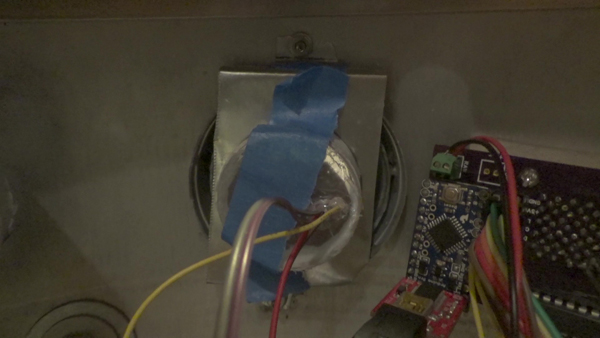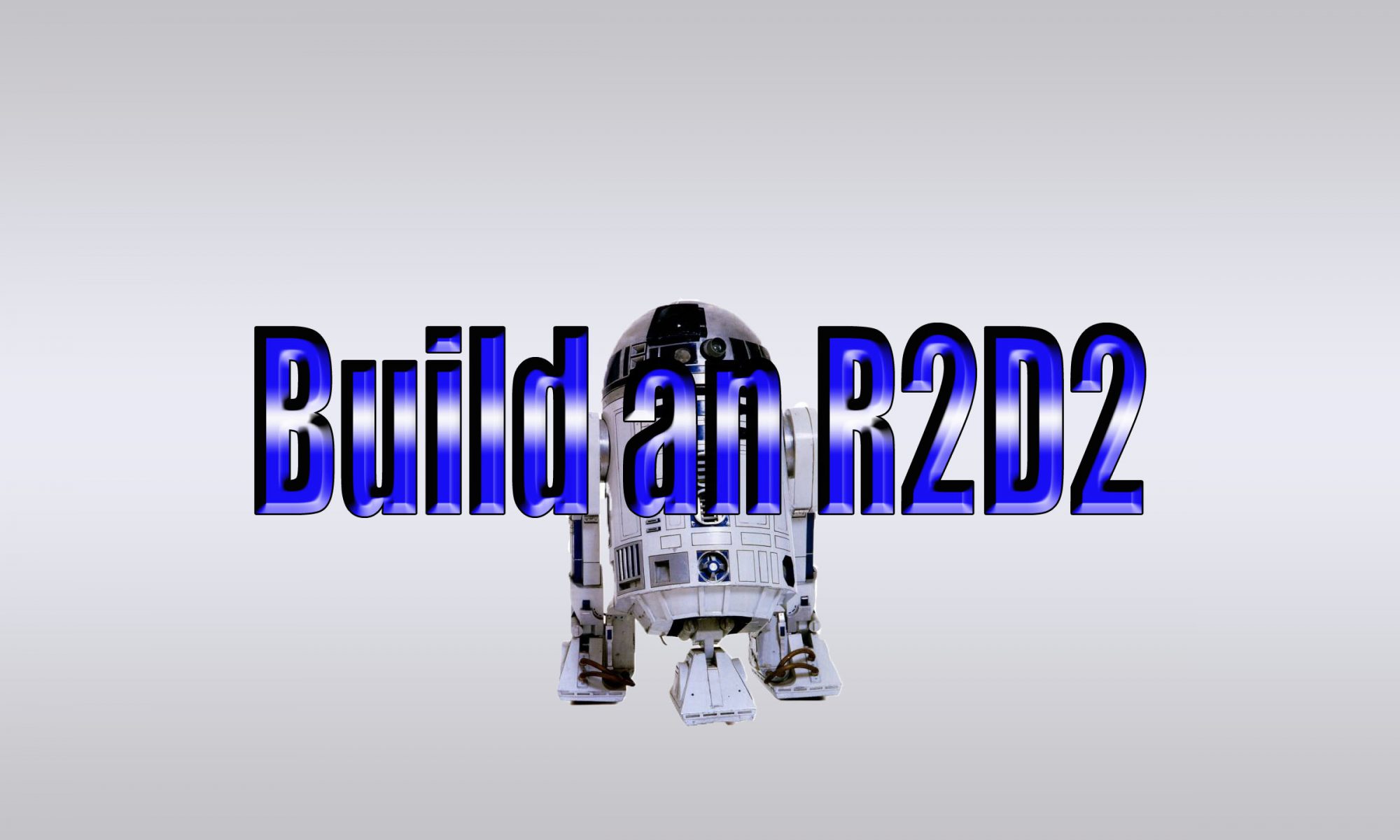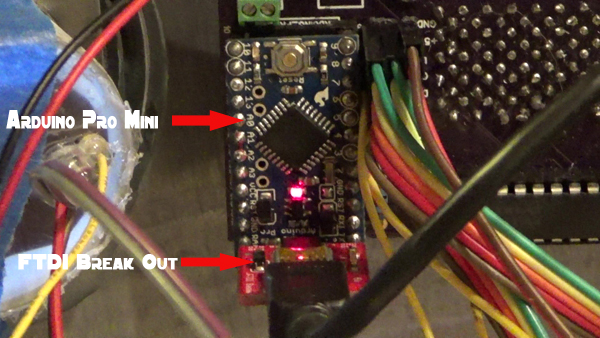Mounting all the hardware into the R2D2 dome is always a challenge. If making them yourself, here is one method. I used sheet metal with bending tools and a dremel.
Here is an example of the mounts I made to secure parts for the dome. I cut strips of sheet metal, drilled a small hole on one end and made a slot in the other. The sheet metal is than bent into an “L” shape with the hole being on the shorter side. I made screw holes in the PSI’s and threaded a bolt through the back side. These will eventually be mounted to captive studs in the dome.
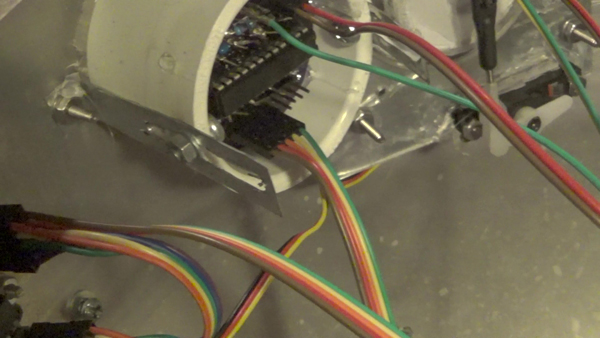
For my holoprojector, I cut a hole big enough to fit the PVC tube made for the Holoprojector. I measured carefully and bent the metal into a half rectangle with “L”‘s on the ends for mounting.